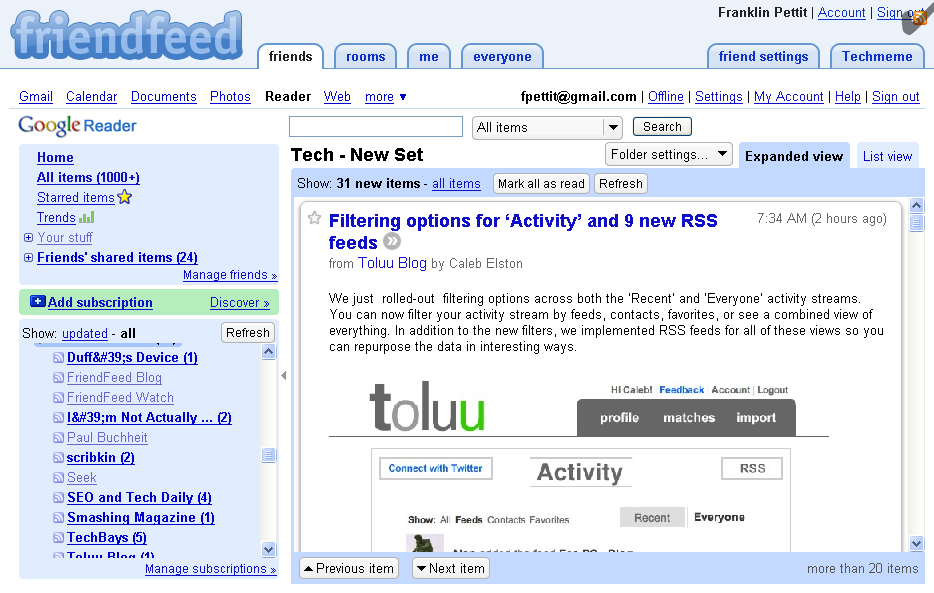With a new job came a new computer, new work OS, new Screen resolution, and a new number of screens. So a new computer and OS includes a fresh Firefox install.
In this post I will describe my current Firefox extensions. In my new job I am currently doing web development primarily.
Some of these addons are very new to me. A new Firefox install is a good opportunity to find out which extensions you can not live without. I will always install Tab Mix Plus. It is the first extension I install. The very first one.
Please do not forget about other gems like Ad-Block plus, Copy Plain Text, and Feedly. First here is my list of new extensions to me. These are new ones that I have personally used only in the last couple of months. My total list of installed addons totals 24. As always the lists are easily generated with InfoLister.
New To Me Extensions
- All-in-One Sidebar
 (Gives the sidebar power. It has made me use the sidebar more and not neglect its power.)
(Gives the sidebar power. It has made me use the sidebar more and not neglect its power.) - ColorZilla
 (For Web Dev – Very popular. Makes It easy to view colors on any page.)
(For Web Dev – Very popular. Makes It easy to view colors on any page.) - FaviconizeTab
 (Tab customization. Shrink tab to favicon width only.)
(Tab customization. Shrink tab to favicon width only.) - Firebug
 (For Web Dev – Very popular. I now know why.)
(For Web Dev – Very popular. I now know why.) - MeasureIt
 (For Web Dev – Measure anything on your screen in pixels. Cool.)
(For Web Dev – Measure anything on your screen in pixels. Cool.) - Searchbar Autosizer
 (Puts the Searchbar very small out of the way and then auto-expands as needed.)
(Puts the Searchbar very small out of the way and then auto-expands as needed.) - Split Browser
 (Great for a wide screen monitor like I now have. Gives you the ability to see 2 tabs at once.)
(Great for a wide screen monitor like I now have. Gives you the ability to see 2 tabs at once.) - Web Developer
 (For Web Dev – Very popular. More web dev functions. Try it you will like.)
(For Web Dev – Very popular. More web dev functions. Try it you will like.)
Other Addons Installed
- Adblock Plus
- Better GReader
- ColorfulTabs
- Copy as HTML Link
- Copy Plain Text
- DownThemAll!
- Feedly
- Greasemonkey
- IE Tab
- InfoLister
- StumbleUpon
- Tab Mix Plus
- Tab Scope
What am I missing? These are just some tools I have been using. Help me out!
What tools make life in Windows Vista on a wide screen monitor complete?
What other important web developer extensions am I missing?
![Reblog this post [with Zemanta]](http://img.zemanta.com/reblog_e.png?x-id=11de4413-abca-487f-9911-13047949d34a)


 This is
This is